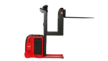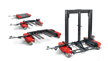Manage Transport Orders More Efficiently
A truck is delayed due to traffic conditions or an unplanned delivery arrives at the warehouse. It has to be unloaded quickly. This requires information on where to find the next available forklift for the specific load. The long communication routes here often cause further delays and empty runs.
Requirements
For the Linde Truck Call app:
- Smartphone or tablet computer
- Android® 4.1 (Jelly Bean) or higher
- Internet access
- PC or tablet computer
- Current web browser (e.g. Google Chrome, Firefox, MS Edge)
- Internet access
For the Linde Truck Call website:
The Linde Truck Call app offers a solution for this. With the app, shift supervisors can easily and efficiently enter transport orders into the system via smartphone or tablet and at the same time assign an urgency level to the order. The app then informs all available drivers. If a driver accepts the order online, it disappears from the system. Once the transport is complete, the shift supervisor receives a confirmation. Photos, documents and comments can be added to clarify the order. In order to adapt the app to different companies' needs and fleets, the shift supervisors can first create set up their vehicles with the corresponding equipment and properties via a web portal or app. At the same time, the app will be installed on smartphones for the drivers.

With the Linde Truck Call app, the shift supervisor organizes his logistics tasks quickly and easily via smartphone.
ADVANTAGES AT A GLANCE
FUNCTIONS OF THE APP
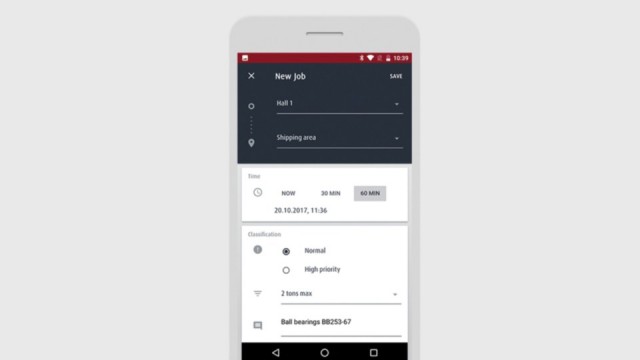
1. Setting up jobs
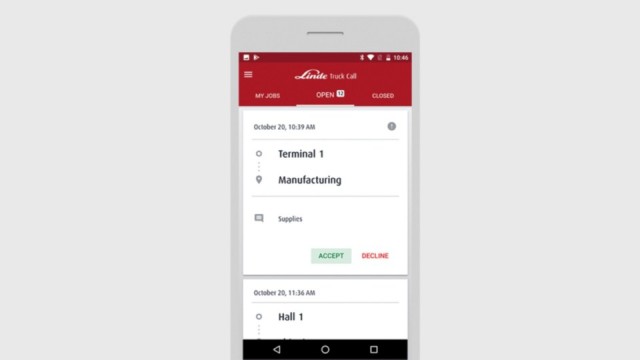
2. Allocating jobs
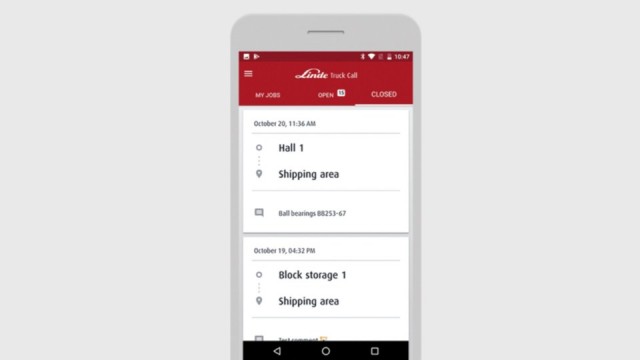
3. Pending jobs
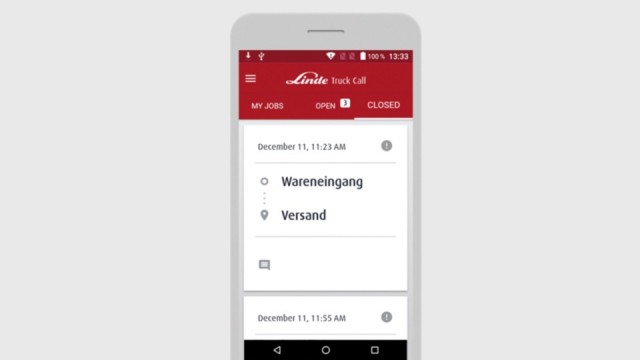
4. Completed jobs